Well Completion
This job allows you to complete wells that have already been drilled.
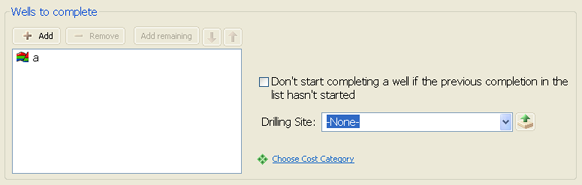
Use the list to add well completions (already defined) you wish to perform using this job. You can complete either producers or injectors, from any reservoir and assigned to any rig. The Add remaining button allows you to automatically add all completions in the project for which a Completion job has not been specified yet.
If, during the simulation, the condition for a completion is met but its well has not yet been drilled, the Well Completion job waits until the well is drilled.
The Add remaining command is not dynamic - i.e., it only adds wells that exist at the moment it is used. Wells created afterwards will not be automatically included.
Wells included only in Automatic Development jobs do not count as "completed", so the Add remaining button will add those too.
If the button is disabled it means that all existing wells already have their corresponding Completion job.
Don't start completing a well if the previous completion in the list hasn't started: The order in the list will be the one followed by the various rigs to which the completions are assigned: each completion in the list takes precedence over those that come after. It may happen, however, that the order of precedence is broken if the conditions for a completion to be performed are met before those for a completion that precedes it. Check this box if you wish PetroVR to honor the exact order in the list.
Drilling Site: You can optionally select or define a Drilling Site for this job. Use the .png) button to load it from the list of already existing sites.
button to load it from the list of already existing sites.
